Selling On Walmart in 2022: The Epic Step-by-Step Guide
Join Tim & Norm from Private Label Legion as they break down how to sell on Walmart, one step at a time!
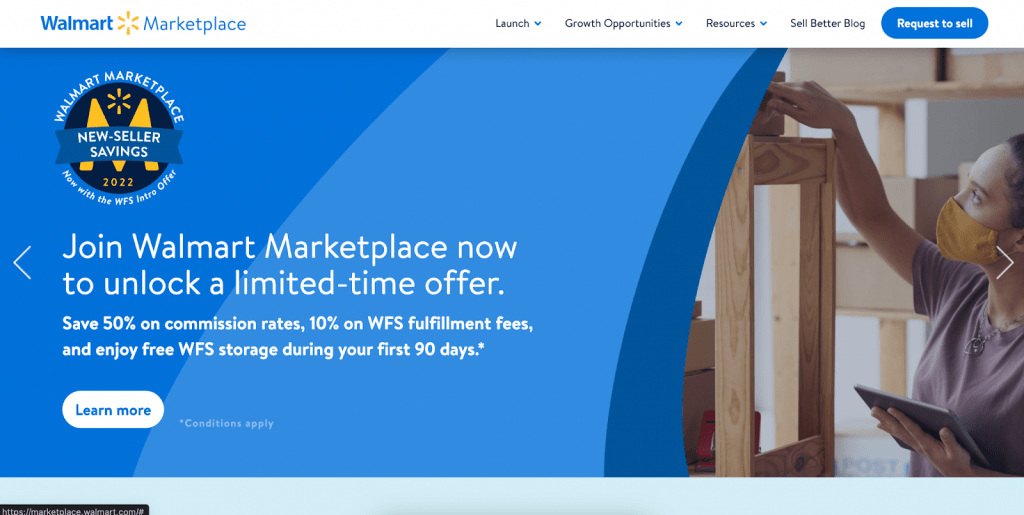
It’s the moment we’ve all been waiting for! Can we get a drumroll please …
Welcome to the epic step-by-step guide that shows you EXACTLY how to sell on Walmart like a pro. We’ve got pro tips, we’ve got photos, we’ve got it all 🙂
Inside we break it all down into three steps. Plus we share a secret bonus step at the very end — so make sure you stay tuned! Here’s a sneak peek at what’s inside our guide:
1. Step #1: Apply
2. Step #2: Register
3. Step #3: List
4. SECRET BONUS STEP!
5. More expert Walmart Marketplace tips
6. FREE marketplace resources
7. About Tim & Norm
Step #1: Apply!
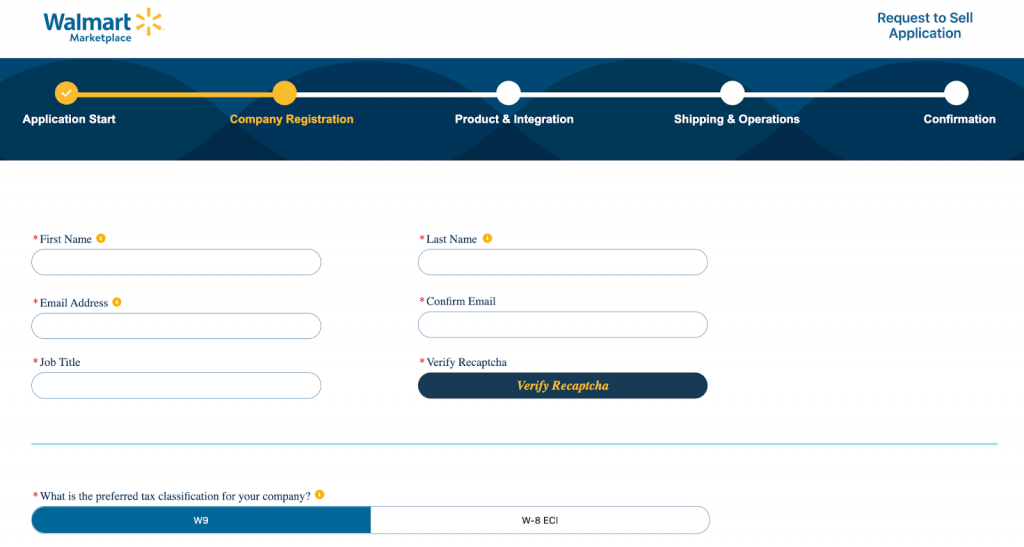
Not just any seller can hop on Walmart and press go. There’s a process!
Walmart calls this “requesting to sell” and here’s EVERYTHING you need to start the application process:
• US Business Tax ID (they don’t accept social security numbers)
• US business address
• Physical address or place of operations
• W9 or W8
• EIN Verification Letter (it has to be from the Department of Treasury AND it has to verify your US business address)
• Product catalog integration plan
• A list of product info (product categories, catalog size, total SKUs, verified UPC info, and more)
We recommend you get all the info listed above ready BEFORE you apply. This way the application should only take about fifteen to twenty minutes.
Pro Tip: Real quick, there are two ways to apply. Either through Walmart’s website directly, or through a partner website (like Shopity or FedEx). Both methods work the same way, but going through a partner site gets your application processed faster.
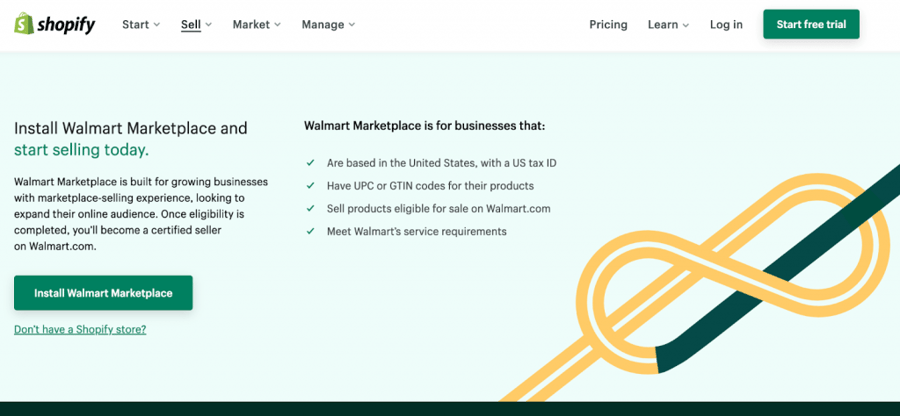
Step #2: Register!
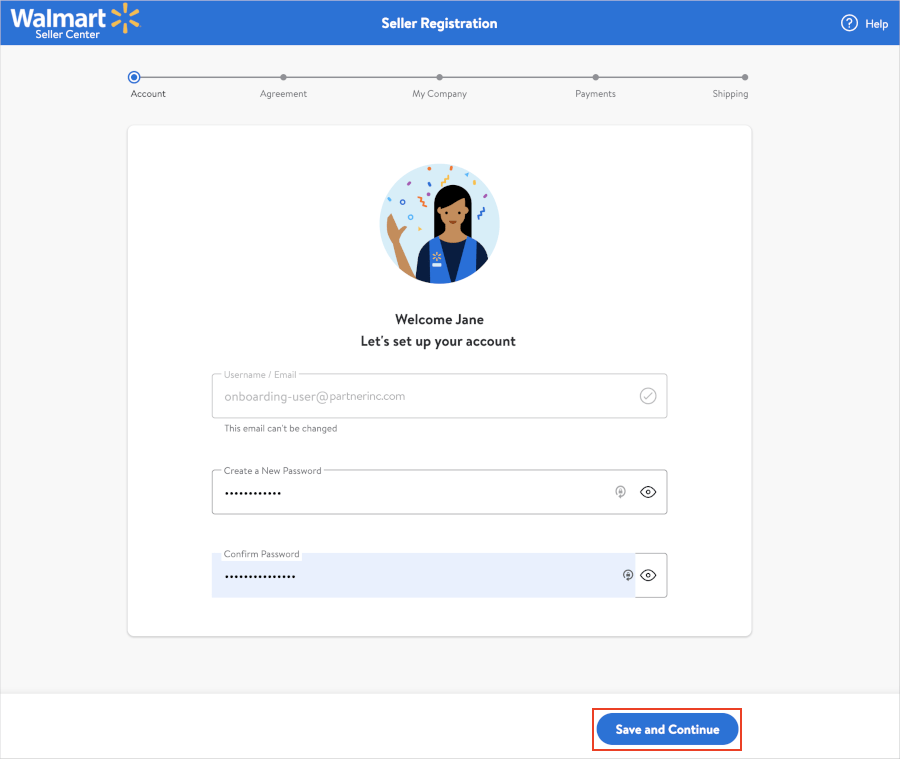
When Walmart approves you as a seller, you have to register a Walmart Marketplace account. This is where you fill in additional tax details, shipping info, and specs about your product catalog.
Honestly, even though registration takes a while to complete, it’s straightforward. But we recommend you keep a close eye on the shipping and financial settings.
According to Walmart, “On-time delivery is important to the customer’s post-purchase experience. As a Marketplace seller, you select the shipping tier and carrier method for your items.” Here’s a snapshot from their website, too:
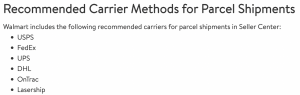
So make sure your shipping info is ON POINT.
Pro Tip: As far as financial info is concerned, this is how you get paid for every sale. So double-check those settings to get your $$$
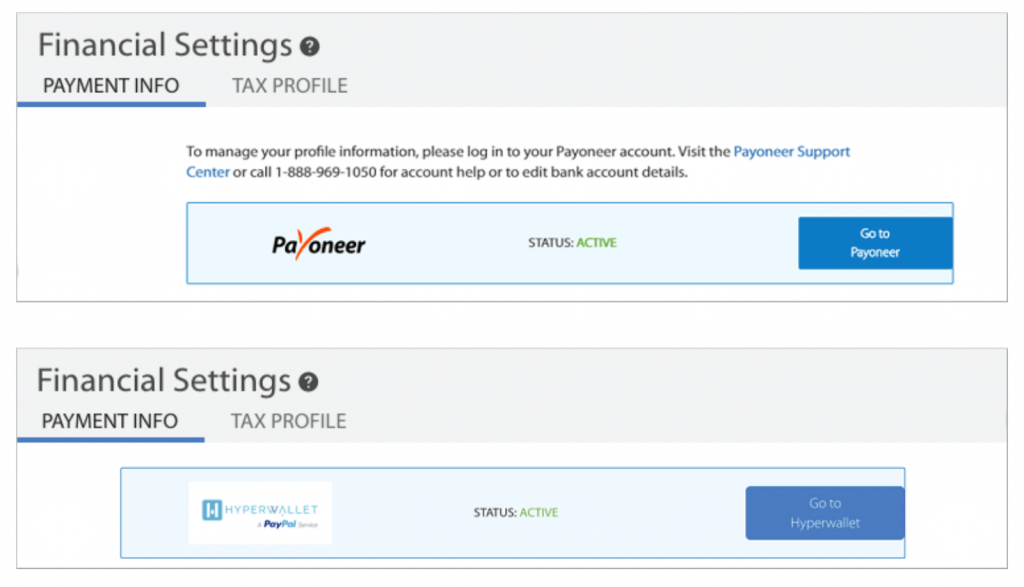
Step #3: List!
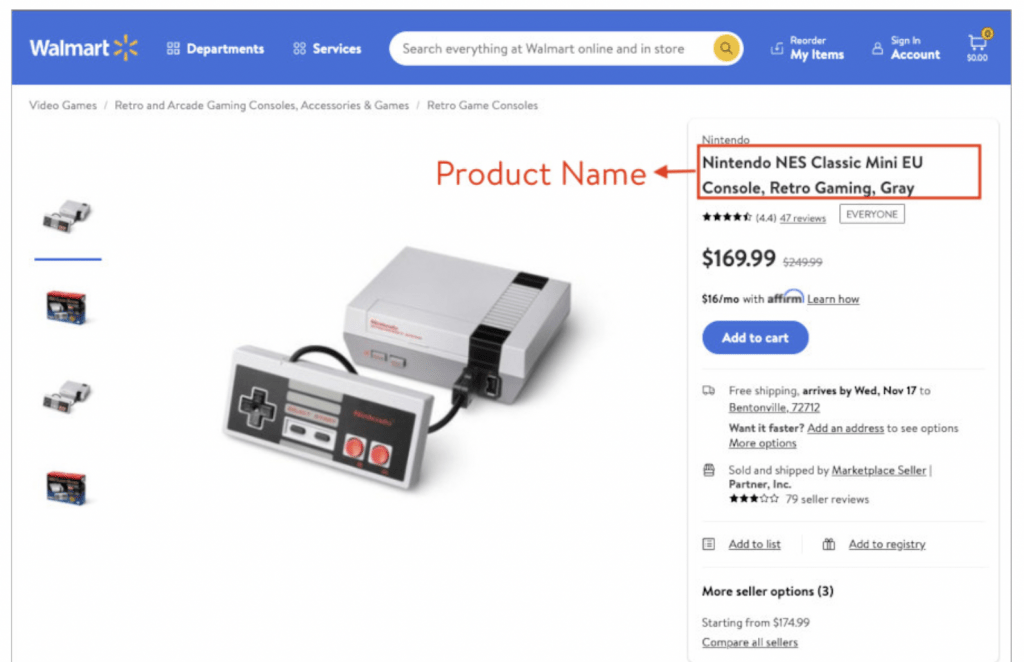
Time for the fun part — listing your products! But beware because Walmart doesn’t work the same way as other e-comm marketplaces because Walmart.com …
• Prioritizes buyer-friendly listings that are simple, direct, and to the point
• Penalizes keyword stuffing
• Weights product photo quality
• Prioritizes listings with two-day or WFS shipping
• Shows sellers how to improve their listings
If this sounds different from the way you set up Amazon listings … that’s because it is! So for this reason, DO NOT copy and paste Amazon product listings over to Walmart.
Instead, write up fresh product titles according to this formula:
Brand + Item Name + Model Name* + Style* + Key Attribute + Pack Count* + Size*
*If applicable
And use these guidelines for your descriptions:
Write up product descriptions with at least 150 words each, but leave out the stuff you don’t actually need (and avoid keyword stuffing at all costs).
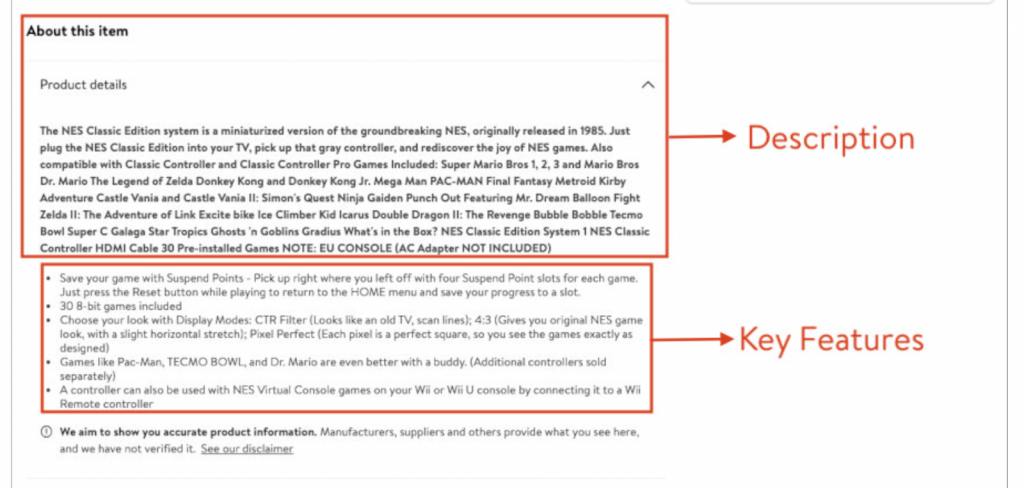
Also, make sure you list between three and ten features and benefits for each product. This is what Walmart calls Key Features, and they work a lot like Amazon’s bullet points. But make sure each one is 80 characters or less!
Lastly, here’s what to do for photos:
Upload a MINIMUM of four photos per product. The minimum dimension is 1000px x 1000px but we recommend you go with 2000px x 2000px. Also make sure you use “seamless white” for your background, and get rid of any excess whitespace.
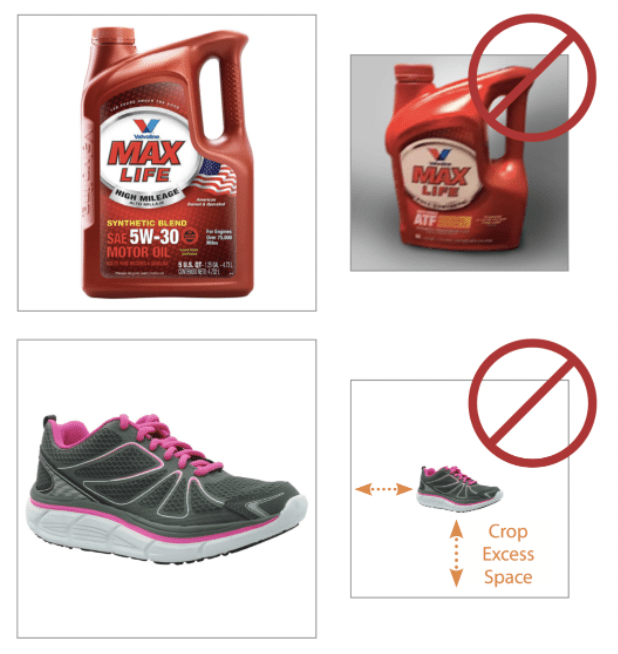
Pro Tip: Try not to put anything in the background of your photos that aren’t included with the product. For example, if you sell iPad cases, don’t include iPad chargers or screen protectors in your photos UNLESS they come with the purchase.
Secret Step #4: Optimize!
This is our FAVORITE step when it comes to selling on Walmart because they tell you how to improve your listings.
There’s no guesswork!
Just head over to Growth Opportunities in your account, and fill in any fields you missed when listing products.
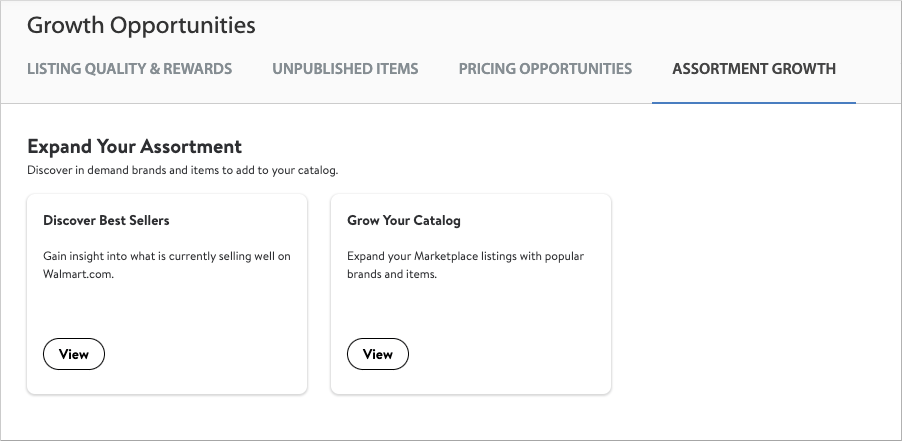
Lastly, make sure your inventory is available through merchant-fulfilled options, WFS, or another distribution channel like Deliverr, then you’re all set!
Now it’s time to rank, sell, and scale like the marketplace boss you are!
Want even more expert Walmart Marketplace tips?
We know you do! Thanks so much for joining us (Tim & Norm) as we unpacked how to sell on Walmart in just a few simple steps. We hope you had as much fun as we did.
To keep this ball rolling, remember to bookmark the Amazing.com blog because we’re posting tons of cool stuff we KNOW you want.
Interested in just the Walmart Marketplace resources? Bookmark our Sell on Walmart Marketplace tag!
Remember to check back on the blog each week so you don’t miss out on any hot marketplace tips, guides, and insider info!
Check out these FREE marketplace resources
Read through our backlog of Walmart Marketplace blogs to get the full picture on why YOU should get in on this opportunity of a lifetime. Here are links to some of our favorites so far:
Are Walmart Listings The Same As Amazon Listings? They Aren’t The Same And We’ll Show You How To Make An Epic Product Listing From Scratch
About Tim & Norm
Hey everyone! We’re Tim Jordan and Norm Farrar. We’re both e-commerce sellers, hosts of two popular podcasts, and together we run the Private Label Legion online seller community.
Norm Farrar has been selling e-commerce since the late 90’s and has created both seven-figure and eight-figure marketplace brands. He later found his introduction to the Amazon marketplace through Amazing.com.
Tim Jordan has been selling e-commerce since 2015. He started out with reselling then quickly moved into private label and has since created multiple seven-figure marketplace brands.
Tim and Norm now travel the world speaking about e-commerce and sourcing private label products to sell on online marketplaces. Together they’ve coached and consulted both new brands and some of the largest in the world.
Find your first--or next--product to sell fast
Discover top-selling products on Amazon. See accurate sales trends and profit estimates so your next product succeeds. Plus, plan out your entire product and brand with a new custom AI tool unavailable anywhere else.
Heading 1
with a request body that specifies how to map the columns of your import file to the associated CRM properties in HubSpot.... In the request JSON, define the import file details, including mapping the spreadsheet's columns to HubSpot data. Your request JSON should include the following fields:... entry for each column.


