Best Amazon PPC Strategy For Creating Your First Sponsored Ads Campaign
Guide Contents:
- The Types of Ads You Will be Using
- The Best Sponsored Product Ads Setup
- Suggested Bidding Explained
- Sponsored Ads Placements and How To Use Them
- Your Dynamic Bidding Settings
- Product Display Ads, Taking Traffic from your Competition
- Automatic Campaigns Gathering New Keyword Ideas
There are almost too many different ways to advertise your products online. From Google Shopping Ads to retargeting campaigns to Facebook, Instagram, and Pinterest, making the possibilities seem endless. It can be difficult to know where to drop your advertising dollar.
For an Amazon business, there is only one answer that is almost mandatory in order to succeed and that’s Amazon Sponsored Advertising. This is especially important for launching new products.
Think about how you use Google to search for answers based on keywords, you also see sponsored links in your results that are similar to your search.
If you search for ‘plumbers near me’ you may be served with a local plumber’s advertisement, contact information, and a website link.
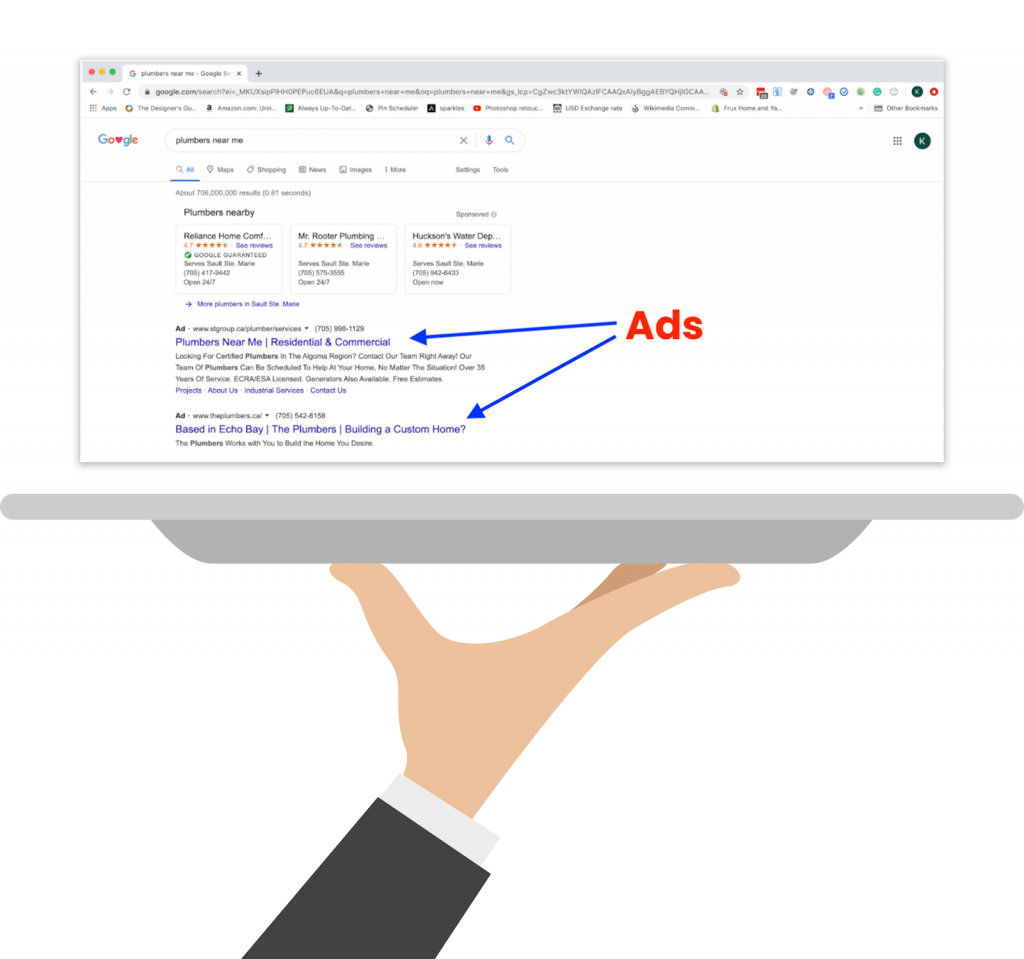
In this same way, when a customer searches for a product on Amazon, you are given 2 types of results, organic and paid. Organic search results are the listings that most closely match your search words based on the words used in the amazon listing. You can alternatively pay to be shown under that keywords search results, this is known as an Amazon Sponsored Products Ad.
When a customer searches for ‘Taco Holders’ on Amazon, you can pay to show up higher on the page than where your product is organically ranked for that keyword. And people click more on the first 1-8 results than any other place on the results pages.
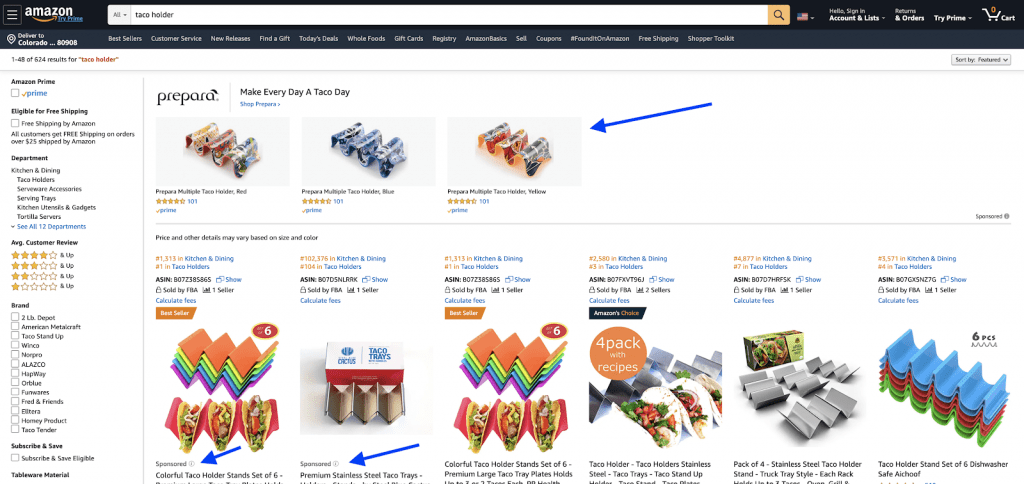
Organic rank inside Amazon is something you can’t improve or maintain without the help of Amazon Sponsored Advertising, and vise versa, they work together as a team. A new product will have low organic rank and your launch is meant to drive your product up to the top and compete with products already selling, your ads will be the main tool to get your product seen and ultimately purchased. And we’ll look into how to use that.
The Types of Ads You Will be Using
The main thing to keep in mind when we go through the strategy in this article is that Amazon Sponsored Ads offer different types of campaigns, each with a different job. Using one type of campaign and not the others is a weak strategy that will leave a lot of sales left unpursued, but throwing all the ad types at the wall just to “see what sticks” is a very quick way to lose your money.
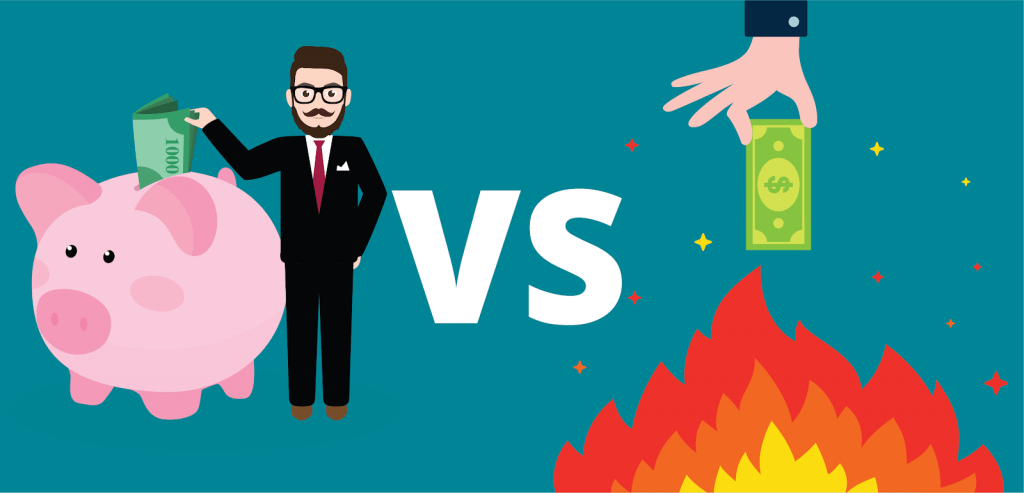
The key to having Amazon ads work for you instead of having them work against you is strategy. The strategy that works best is to start small, spread out over a few campaign types and using keywords you know will convert.
Starting small: You start small with a daily budget, you’re going to have 5 campaigns running at once, each with a different job and each spending a daily budget. So we suggest $10 – $50 per campaign’s daily budget, that’s a total daily spend of $50 – $250 a day.
Start small with your keyword list as well, this will make it easier to manage in the beginning. Research is very important here. Choose the top 5 keywords that explain your product as best as possible, these are relevant keywords. When launching a product, you need your keywords and your ad spend to go as far as possible so quantity is not the way to go, you need quality keywords.
You also need to realize you will not be able to compete with the keywords that have search volumes of up to 10,000 or more. Your product is new and unless you have deep pockets you can’t go to the high volume, high demand keywords first. Instead, pick keywords with 1,000 – 2,000 in search volume, these may be longer keywords (or long-tail keywords) and if you can get the same keyword with 10,000 views in the lower 1,000 views keyword than even better!
Example:
High volume keyword = iPhone case (37,071 monthly searches) = TOO EXPENSIVE
Lower volume keyword = iPhone case with card holder (1,372 monthly searches) = DOABLE/ RELEVANT and BONUS helps rank for “iPhone case”
Spreading out your money over different campaign types: Each campaign type will work at finding you different types of new words aka “jobs” using exact, phrase, broad, and auto campaigns will make it easier to expand your advertising reach. Long term your ads will be able to expand and continue working for you.
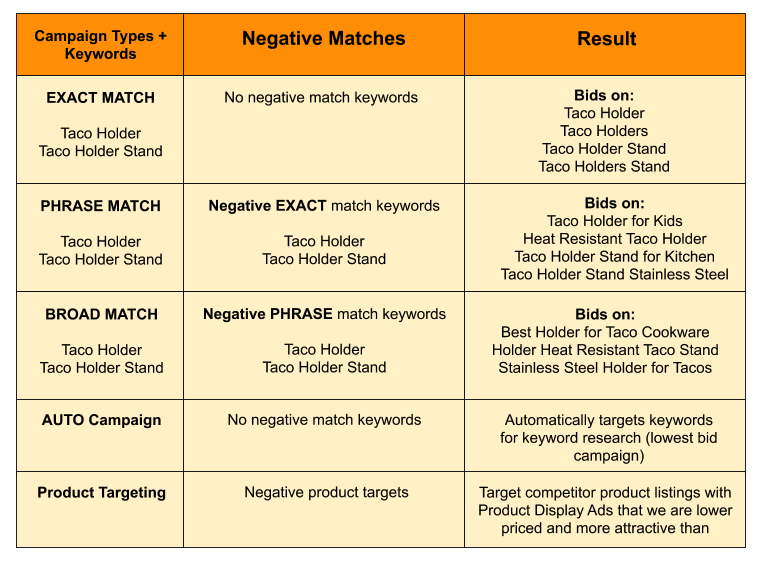
First, you have your exact keywords. These are the keywords you found during your research that describe your product well and have a decent amount of monthly searches. Your exact campaign will bid on these keywords exactly in their singular and plural form.
Taco Holder
Taco Holders
Taco Holder Stand
Taco Holder Stands
Next are your phrase keywords. These keywords will search for new keywords by placing extra keywords also known as modifiers before and after the keywords entered. If you enter Tacho Holders, this campaign will give you keywords like Taco Holders Stainless Steel, or Best Taco Holders.
Lastly, you have your broad keywords. These keyword types will take your submitted keyword and search for any keyword format that has the keywords inside, in any order. If you enter Taco Holders, this campaign will find you, Holders for Tacos best, Stainless Steel Holders for Tacos, etc.
The key to making these 3 match types work together and not against each other is your negative keywords. Phrase keywords can still compete with exact keywords and broad keywords can also compete with phrase keywords, doubling your spending on certain keywords. Knowing how to correctly fix this is important. Simply put, you enter your exact keywords as a negative exact match in your phrase campaign and your phrase keywords as a negative phrase match in your broad campaign to resolve this, as shown in the diagram above.
The Best Sponsored Product Ads Setup
Sponsored Product Ads are set using a cost per click format for Amazon’s keyword search bar, so you only pay when a user clicks to view your product from the search results. This ad type is set up like an auction with a built-in algorithm to take into account your product’s relevancy for the keyword you chose to bid on.
You can set your bid for what you are willing to pay per click on each keyword to win this auction and also set a daily budget for your total spending.
Example: if your daily budget is $100 a day you may get up to $3,100 worth of clicks in one 31 day month.
Therefore, if you bid high enough on the keyword ‘Taco Holders’ AND you are selling a taco holder then you win the auction and your ad is placed higher on the top of the page.
Suggested Bidding Explained
When setting up your initial campaign, you may be wondering how to know what bid will make sense for your product based on no previous data. Amazon’s answer to that is the suggested bid.
Ultimately, Amazon wants you to advertise your product, so they take all of the data from their backend and provide you with calculated winning bid ranges.
Example: Your suggested bid looks like this $0.70 ($0.40 – $1.40)
Amazon suggests you place your bid at $0.70
And your bid range is from ($0.40 – $1.40)
Placing a bid any lower than $0.40 will mean you will not have visibility on that keyword and bidding at $1.40 will place you near or at the top result for that keyword, but you could be paying more than you need to.
Sponsored Ads Placements and How To Use Them
Now that we’ve talked about the keyword bid and daily budget, we can discuss the relatively new feature that is placements, which is set at the campaign level.
Your keyword bid will show your ad in a few different ways to find the best place your product will convert:
1- Top of search (first page)
2- Rest of search
3- Product placements
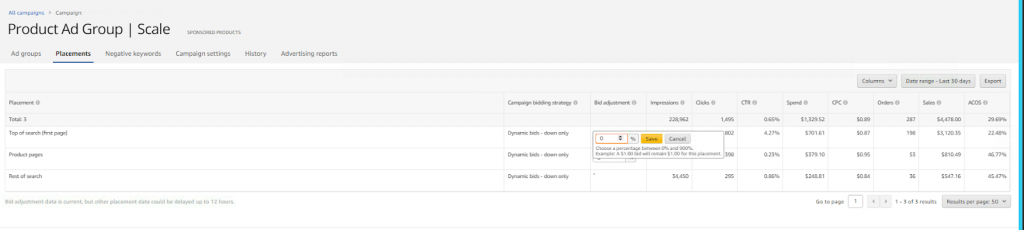
For Top of search and Product placements, you have the option to increase your bid based on a percentage.
The reason for this is that bids can change depending on the category, the time of day and the days of the week. This % increase gives Amazon some room to play with to keep your spot secure, to a certain point, and can reduce the need to go in and change your bids too often, which can take some time to reflect online.
This tactic is better than placing your original bid at the higher range and always paying this amount to keep your spot.
Example: Your keyword is Taco Holders and you set your bid at $1.00
If you set a Top of search (first page) adjustment to 20%
This means that Amazon can bid up to $1.20 to win the auction if the system believes you are more likely to win.
Your Dynamic Bidding Settings
Dynamic bidding will apply to all of the keywords in your campaign. If you are going to be using placement biding in your campaign strategy we recommend using the Down Only setting.
These bids are not specified on a percentage or dollar amount, you only have to check the option that applies to you.
The options are:
Down Only: Amazon will lower your bid if you are less likely to convert on the keyword.
Up and Down: Amazon will raise your bid (to a maximum of 100%) if you are more likely to convert on the keyword or lower your bid if you are less likely to convert.
Fixed Bid: Amazon will not adjust your bid from what you set for any keyword in your campaign regardless of if it is more likely to win the sale or not.
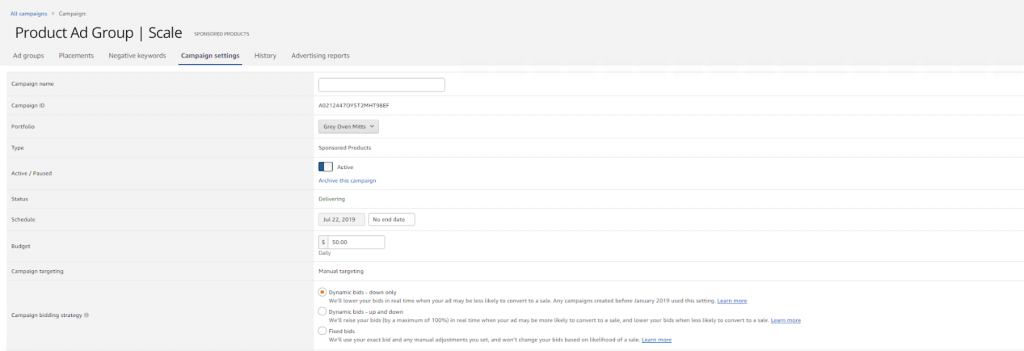
Product Display Ads, Taking Traffic from your Competition
Product Display ads can be powerful when launching a product if used correctly. This Amazon Ad type will show a little preview of your product’s image, price, and reviews on other product’s detail pages. You are using traffic or page views from an established product to gain new customers and take away orders from the competition.
To set this up, you simply target the competitions listing in sponsored ads using their ASIN and bidding on it in the same way you would for a spot on the results for a keyword.
The important thing to remember to make this tactic work, especially when launching a new product is to find a product as similar to yours as possible, but you want to be better. Placing your ad on a product where your quality is less, your images are not as captivating and your more expensive than is a waste of money.
The most important part of this tactic is you have to cost less than the product you will be advertising against, you are trading your lack of reviews for a lower price. Images, quality, and bonuses will also play a part, but the price will be the hook that will capture your competitor’s shoppers first.
Automatic Campaigns Gathering New Keyword Ideas
Amazon’s automatic targeting campaign can be a decent way to search for new keywords and competitors ASIN’s that convert for your listing. This type of campaign does not require any keywords from you, based on your listing’s title, bullets, and description Amazon serves your product under loosely relevant keywords and products to see if it converts.
An auto campaign should be set to the lowest bid of all of your other campaigns, because of its low control, testing style setup. Think of this as a campaign slowly and loosely working in the background to catch any new keywords your other campaigns may be missing.
Using the above advertising campaigns with a launching campaign will exponentially increase your chances of success and increased ranks. As your product matures and grows you can continue to add to the campaigns to grow your sales and profit. Although Amazon Advertising has gone through a lot of updates and changes, this strategy at its core will ensure you can continue to expand and grow your Amazon business in a cost-effective way.
Find your first--or next--product to sell fast
Discover top-selling products on Amazon. See accurate sales trends and profit estimates so your next product succeeds. Plus, plan out your entire product and brand with a new custom AI tool unavailable anywhere else.
Heading 1
with a request body that specifies how to map the columns of your import file to the associated CRM properties in HubSpot.... In the request JSON, define the import file details, including mapping the spreadsheet's columns to HubSpot data. Your request JSON should include the following fields:... entry for each column.


